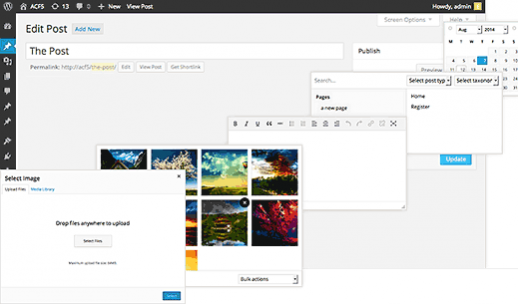WordPress Plugin: Advanced Custom Fields
Elliot Condon´s kostenloses Plugin Advanced Custom Fields für WordPress Blogs bietet die Möglichkeit auf leicht verständliche Weise velfältige Custom Post Typen für WordPress Beiträge anlegen. Das WordPress Plugin kommt mit einem professionellen Interface und einer Leistungsfähigen API. Das WordPress Plugin ist ideal für Entwickler geeignet.
Vom Plugin unterstützte Feld-Typen
- WYSIWYG (a wordpress wysiwyg editor, api returns html)
- True / False (tick box with message, api returns true or false)
- Page Link (select 1 or more page, post or custom post types, api returns the selected url)
- Post Object (select 1 or more page, post or custom post types, api returns the selected post objects)
- Relationship (search, select and order post objects with a tidy interface, api returns the selected post objects)
- Taxonomy (select taxonomy terms with options to load, display and save, api returns the selected term objects)
- Text (type text, api returns text)
- Text Area (type text, api returns text with <br /> tags)
- Number (type number, api returns integer)
- Email (type email, api returns text)
- Password (type password, api returns text)
- Image (upload an image, api returns the url)
- File (upload a file, api returns the url)
- Select (drop down list of choices, api returns chosen item)
- Checkbox (tickbox list of choices, api returns array of choices)
- Radio Buttons ( radio button list of choices, api returns chosen item)
- User (select 1 or more WP users, api returns the selected user objects)
- Google Maps (interactive map, api returns lat,lng,address data)
- Date Picker (jquery date picker, options for format, api returns string)
- Color Picker (WP color swatch picker)
- Tab (Group fields into tabs)
- Message (Render custom messages into the fields)
- Repeater (ability to create repeatable blocks of fields!)
- Flexible Content (ability to create flexible blocks of fields!)
- Gallery (Add, edit and order multiple images in 1 simple field)
- Custom (You can create your own field type!)